We’ve stopped the development of CleanMyDrive 2

At MacPaw, we’ve been creating macOS software for over 15 years. We put our heart and soul into all our products, ensuring smooth and efficient functionality for all our customers. To be able to move forward and create better apps and experiences for you, we need to make some changes.
We’ve made a decision to stop developing CleanMyDrive 2 as a standalone app. That doesn’t mean your CleanMyDrive 2 experience will end here. The good news is we’ve already added all CleanMyDrive 2 features to the Connected Devices tool in the CleanMyMac X Menu. Read on to find out how it’ll work for you.
The reasons we’re doing this
Earlier this year, we strengthened the CleanMyMac X Menu with the Connected Devices tool, which lets you monitor and control your external drives and other devices. It allows you to clear junk on your drive just like CleanMyDrive 2 did.
We’ve decided not to split our efforts between two identical functionalities — CleanMyDrive 2 and Connected Devices — and focus on bringing more value to you and other customers with Connected Devices in
the CleanMyMac X Menu.
What this change means for you
CleanMyDrive 2 will disappear from the App Store soon. It will remain on your Mac as a fully functional and safe app, but we will no longer support or update it. We recommend switching to CleanMyMac X and using Connected Devices. You can rely on our Support Team in case of any questions regarding CleanMyDrive 2 or CleanMyMac X.
How Connected Devices in CleanMyMac X work
The CleanMyMac X Menu displays devices, such as iPhones ,iPads, external drives, and your accessories letting you monitor and work with them. You may have already used the Connected Devices tool in CleanMyMac X — it can do everything CleanMyDrive did and more:
- Clean up junk on your external drives
- Review and manage your files
- See the battery details for all your devices
To start using Connected Devices:
- Open CleanMyMac X (download the app here if you don’t have it yet)
- Click the Menu bar icon
- Go to Connected Devices
- Scan your drive for junk
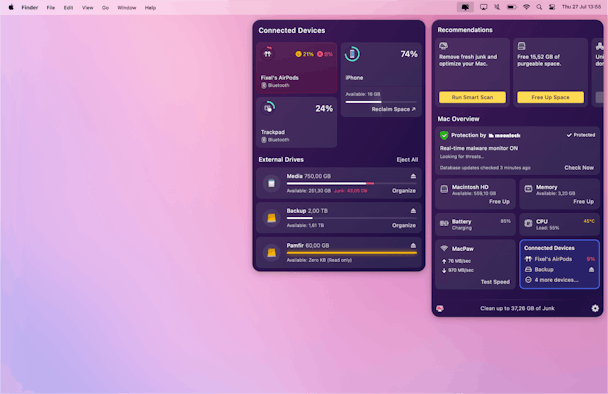
With CleanMyMac X, you will also be able to try a whole bunch of additional features to help you:
- Free up space on your Mac
- Detect and neutralize threats
- Maintain and optimize your Mac
- Uninstall apps and remove leftovers
- Analyze your disk space
These features and more will be available in the CleanMyMac X free trial and subscription plans.
The Connected Devices tool in CleanMyMac X Menu is free to use, even after the end of a free trial. So you will be able to scan and clean your drives without purchasing a subscription.
Please visit our Support Center to learn more about this change.


